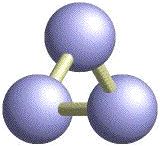
Molecular Graphics Visualisation Tool
21 January 2001
![[IUCr Home Page]](html_graphics/iucrhome.jpg)
![[CIF Home Page]](html_graphics/cifhome.jpg)
![[OpenRasMol]](html_graphics/rasmolbutton.jpg)
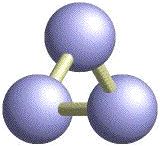
Translations of most of the RasMol messages into Spanish contributed by Fernando Gabriel Ranea (Laboratorio de Micología, Museo de Farmacobotánica, Facultad de Farmacia y Bioquímica. Universidad de Buenos Aires (fernandoranea@microbiologia.org.ar)).
The original RasMol manual was created by Roger Sayle. In July 1996, Dr. Margaret Wong of the Chemistry Department, Swinburne University of Technology, Australia, made extensive revisions to the RasMol 2.5 manual to accurately reflect the operation of RasMol 2.6. Eric Martz of the University of Massachusetts made further revisions. In May 1997, William McClure of Carnegie Mellon University reorganized the HTML version of the manual into multiple sections which could be downloaded quickly and added use of frames. Portions of the 2.7.1 version of the RasMol manual were derived with permission from William McClure's version using Roger Sayle's rasmol.doc for version 2.6.4 as the primary source.
Thanks to the efforts of José Miguel Fernández Fernández (Departamento de Bioquímica y Biología Molecular. Universidad de Granada. España (jmfernan@ugr.es)) a translation of the Manual for Rasmol version 2.7.1 into Spanish is now available.
La traducción española del manual de la versión de la Dra. Wong revisada por Eric Martz fue realizada por Isabel Serván Martínez y José Miguel Fernández Fernández
La actual traducción del Manual de RasMol 2.7.1 ha sido realizada usando como base la anterior de RasMol 2.6 por José Miguel Fernández Fernández.
RasMol 2.7.1.1 is an interim release for testing of the integration of multilingual capabilities into RasMol. These same mods will then be integrated with pending mods, and with the basic structure of RasMol 2.7.2 to create RasMol 2.7.2.1.
A preliminary release of RasMol 2.7.2 (without the multilingual capabilities) is available at:
http://www.bernstein-plus-sons.com/software/RasMol_2.7.2
THIS IS A PRELIMINARY RELEASE INVOLVING EXTENSIVE MODIFICATIONS
***** USE WITH CAUTION ******
RasTop by P. Valadon is a graphical interface to RasMol adapted for Windows platform, i.e. RasTop is a GUI front end for RasWin.
This version is based on RasMol version 2.6_CIF.2, on RasMol version 2.6x1 and on RasMol version 2.6.4. Please read the file NOTICE for important notices which apply to this package. If you are not going to make changes to RasMol, you are not only permitted to freely make copies and distribute them, you are encouraged to do so, provided you do the following:
If you would like to use major pieces of RasMol in some other program, make modifications to RasMol, or in some other way make what a lawyer would call a "derived work", you are not only permitted to do so, you are encouraged to do so. In addition to the things we discussed above, please do the following:
This version of RasMol is not in the public domain, but it is given freely to the community in the hopes of advancing science. If you make changes, please make them in a responsible manner, and please offer us the opportunity to include those changes in future versions of RasMol.
This file explains how to transfer, compile and install RasMol v2.7.1.1 on your system. This version of the RasMol Molecular graphics package will run on UNIX, VMS, Macintosh and Microsoft Windows.
This version of RasMol may be obtained by anonymous FTP either by anonymous FTP at:
ftp://ftp.bernstein-plus-sons.com/software/RasMol_2.7.1.1
or on the web at:
http://www.bernstein-plus-sons.com/software/RasMol_2.7.1.1
To transfer by anonymous ftp, type "ftp ftp.bernstein-plus-sons.com" on the command line. Several seconds later you'll be prompted for a username. Use the username "anonymous" and when asked for a password enter your e-mail address. Once logged in, type the command "cd software/rasmol" to change the directory to /software/rasmol and then type "binary" to avoid corrupting the files during the transfer. For each file you wish to transfer, type "get <filename>" and when you've finished type "quit". If these files are subsequently transfered to other machines, please remember to transfer them in BINARY mode. The file sizes should be identical before and after the transfer.
NOTE: The Mac uses the "carriage return" character to signify the end of a line, while UNIX machines use a "linefeed". If a file is transfered between these two machines in "ASCII" mode all such characters are exchanged, thereby corrupting the archive. Please ensure that you type the FTP command "binary" before you transfer the file, indicating that the file should be transfered without translation.
To build/rebuild RasMol 2.7.1.1 on any platform, you'll need to transfer the following file:
| RasMol.tar.gz | UNIX 'tar'ed 'gzip'ped archive containing the complete source code and documentation of the RasMol molecular graphics package. |
To unpack the file on a UNIX machine type the command "gunzip RasMol.tar.gz" and then the command "tar -xvf RasMol.tar" to extract the files in a subdirectory under the current directory.
There are command-line and GUI-interface versions of tar and gzip for the Macintosh and for Windows, so we have discontinued the former practice of providing StuffIt or ZIP archives for those platforms. However, note that MacIntosh-specific files are actually provided in gzipped MacBinary form with a ".bin.gz" extension.
If you are in a hurry, the following pre-compiled binary files are available: WARNING: ALL binaries and help files are gzipped!!!
For those who have difficulty downloading "gzipped" files, uncompressed files are available:
You will need both an appropriate binary and a copy of rasmol.hlp for each system, and, under Windows, a copy of raswin.hlp for the WinHelp sub-system.
On an SGI, rename the appropriate binary as rasmol and copy it to /usr/local/bin/rasmol (or to some appropriate location specified by the environment variable PATH) and copy rasmol.hlp to /usr/local/lib/rasmol/rasmol.hlp (or to the location indicated by the environment variable RASMOLPATH)
For both Windows and Mac, this version has been built with MetroWerks CodeWarrior, and the necessary projects are included in the src/mswin and src/mac directories. The following more general instructions adapted from the RasMol v2.6 release are provided for your information, but have _not_ been tested against RasMol_2.7.1.1:
The file rasmol.h contains a number of #define directives that control the runtime behaviour of the program. The following directives may be defined or undefined to suite the local site.
| THIRTYTWOBIT SIXTEENBIT EIGHTBIT | This determines whether RasMol will display and produce 8bit, 16bit or 32(24) bit output. By default the symbol EIGHTBIT is defined producing images with up to 256 colours. This symbol must be defined if IBMPC is defined. |
| DIALBOX | This enables the use of a dials box, that is connected using the X Window System XInput extension. This option requires that the program be compiled with the Xi and Xext libraries. Note: libXi is called libXinput on some old machines, so requires the compiler option -lXinput! |
| MITSHM | This option enables the use of the X Window System MIT shared memory extension. This enables images to be displayed faster when RasMol and the X11 server are running on the same host. This option requires the program be compiled with the Xext library. On IBM RS6000s runnning AIX, MITSHM also requires the XextSam library (which requires changing the Makefile or Imakefile). This is now enabled by default. This should be disabled on E&S ESV workstations as MITSHM support is not provided as standard. |
| TERMIOS | This directive enables the command line processing on UNIXs that support the termios terminal handling routines. By leaving this symbol undefined, RasMol omits the interactive command line interface. Undefining is not recommended! |
| SOCKETS | This directive enables the TCP/IP server functionality of RasMol to be enable. This enables other software to connect to a running RasMol. This should be undefined on machines not supporting BSD-style TCP/IP sockets (such as VMS). |
| APPLEMAC | This determines whether the program is to run on an Apple Macintosh or PowerMac. By default, this option is disabled. The Macintosh code may be compiled to be either EIGHTTBIT or THIRTYTWOBIT and will generate images effectively. |
| IBMPC | This determines whether the program is intended to run on an IBM PC or compatible. By default, this option is disabled. |
| MSWIN | This determines whether the program is intended to run on an IBM PC or compatible under MS Windows. By default, this option is disabled. |
| PROFILE | Defining PROFILE enables code to profile RasMol execution. |
To summarise;
A typical UNIX build:
/* #define IBMPC */
/* #define MSWIN */
/* #define APPLEMAC */
#define X11WIN
#define UNIX
/* #define DIALBOX */
#define SOCKETS
#define TERMIOS
#define PROFILE
#define MITSHM
A typical Windows build:
#define IBMPC
#define MSWIN
/* #define APPLEMAC */
/* #define X11WIN */
/* #define UNIX */
/* #define DIALBOX */
/* #define SOCKETS */
#define TERMIOS
#define PROFILE
#define MITSHM
A typical Macintosh build:
/* #define IBMPC */
/* #define MSWIN */
#define APPLEMAC
/* #define X11WIN */
/* #define UNIX */
/* #define DIALBOX */
#define SOCKETS
#define TERMIOS
#define PROFILE
#define MITSHM
A typical VMS build:
/* #define IBMPC */
/* #define MSWIN */
/* #define APPLEMAC */
/* #define X11WIN */
/* #define UNIX */
/* #define DIALBOX */
/* #define SOCKETS */
/* #define TERMIOS */
/* #define PROFILE */
/* #define MITSHM */
Any comments, suggestions or questions about this modified version should be directed to Herbert J. Bernstein at rasmol@bernstein-plus-sons.com.